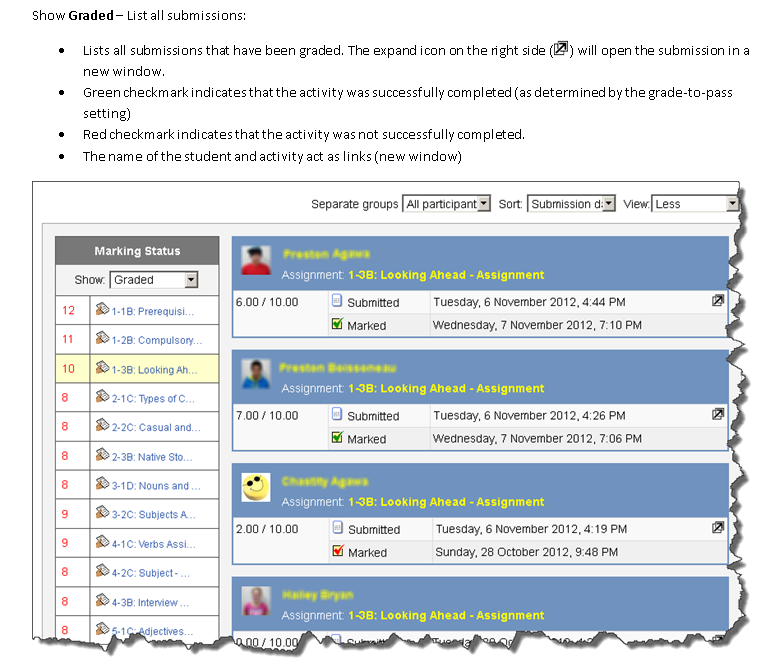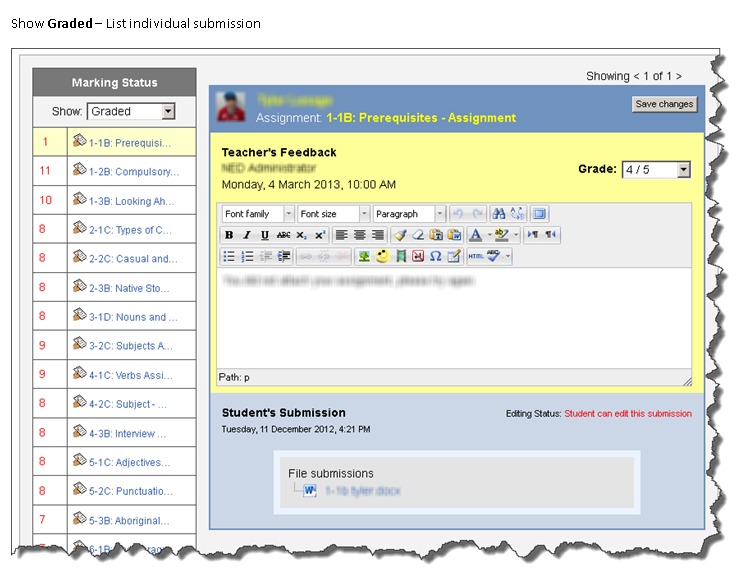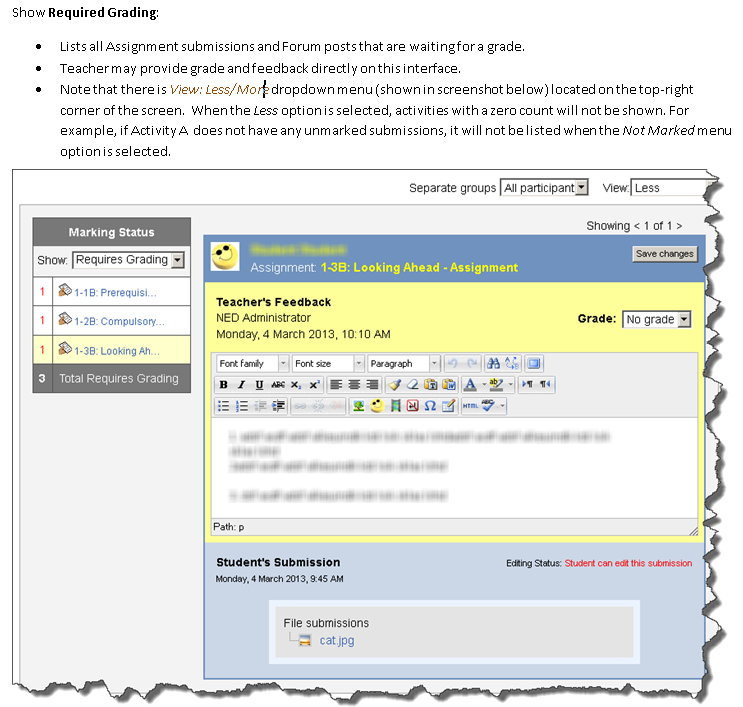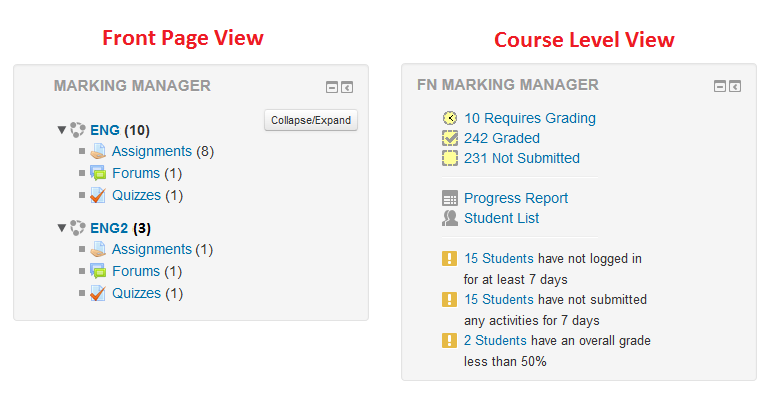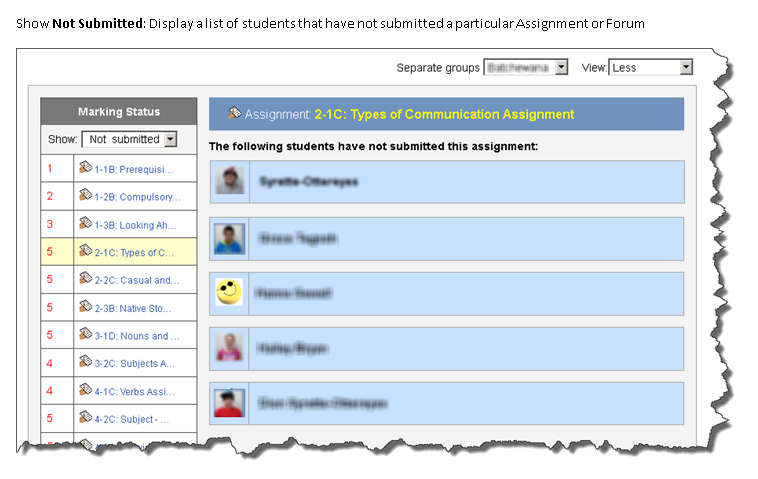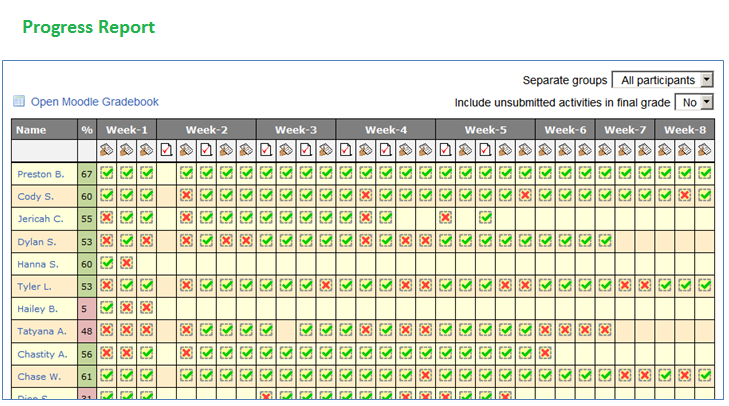Marking Manager |
X |
Description
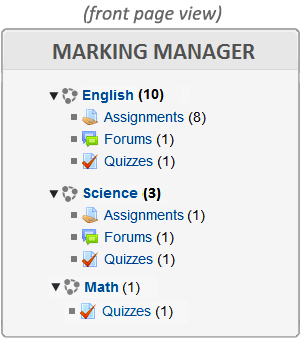
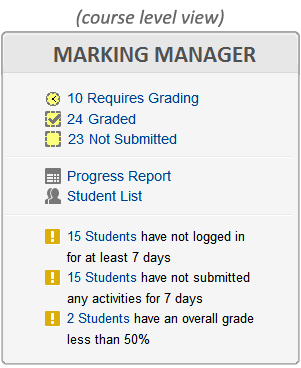
| ♦ Type: Block |
| ♦ Compatibility: Moodle 2.9 – 3.2 (older versions available, but not maintained) |
At the site level (front page) the Marking Manager block lists all Assignments, Forums and Quizzes that require grading. At the course level, the Marking Manager has 2 parts:
Block: provides quick overview of the number of Assignments, Quizzes and Forums with the following status:
- Requires Grading
- Graded
- Not Submitted
Clicking on these status links will open the marking Interface. The block also contains links to a custom Progress Report (see screenshot below). At the bottom part of the block, a status report shows the number of students that:
- have not logged in for x days
- not submitted actities for x days
- have a overall grade less than x percent
Marking Interface: allows teachers to grade Assignments, Quizzes and Forums within a single interface. This interface consists of a left section, where activites are selected, and and right section, where activties are graded. See screen shots below for more info.
Reported Issues
- open#50 Refresh Button not Displaying in Some Courses on 3.5
- open#49 Announcement regarding future updates
- open#48 Auto Update
- open#47 Last Access for Students who have never logged in
- open#46 "Not Submitted" issue
- closed#45 Fixed function for get courses by categories
- closed#44 Progress Report page displays all groups despite "separate group" being set to Yes
- open#43 Teachers are included in "Not Submitted" list
- closed#42 Work not showing
- closed#41 Issues with display of 'marking status' tables