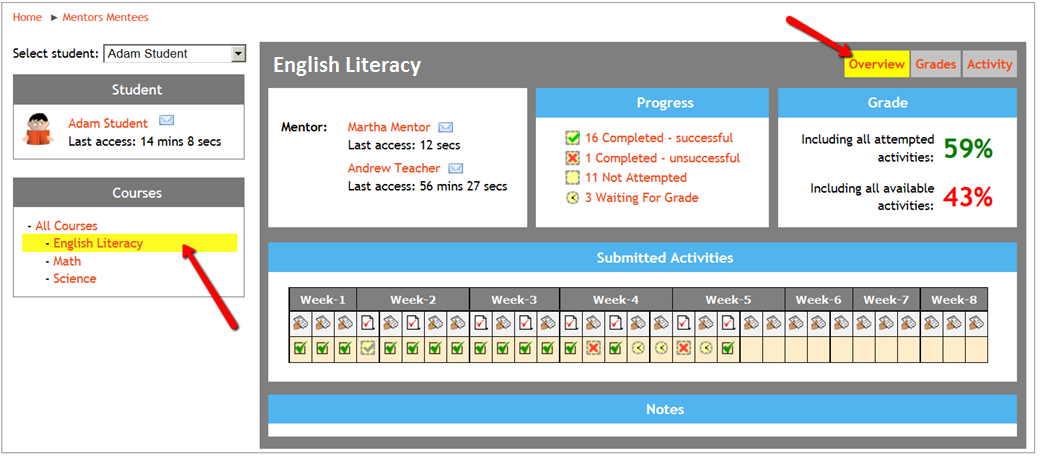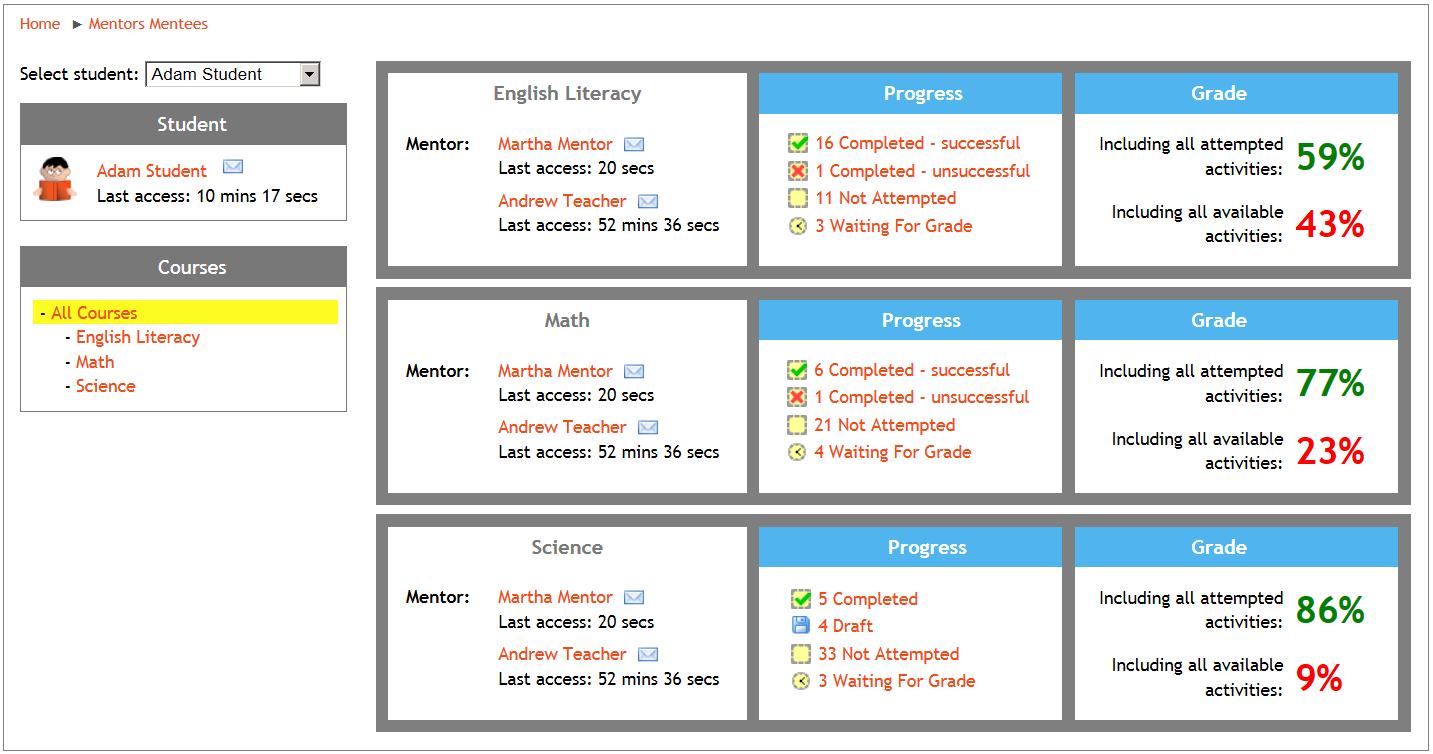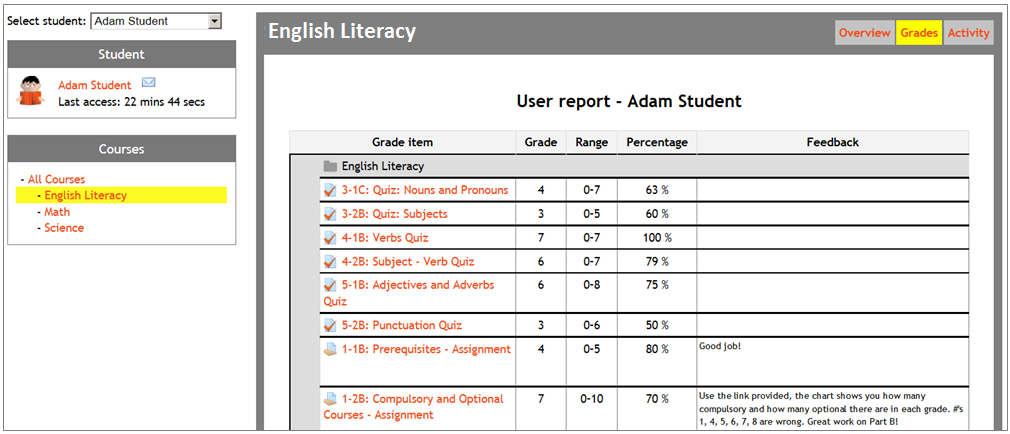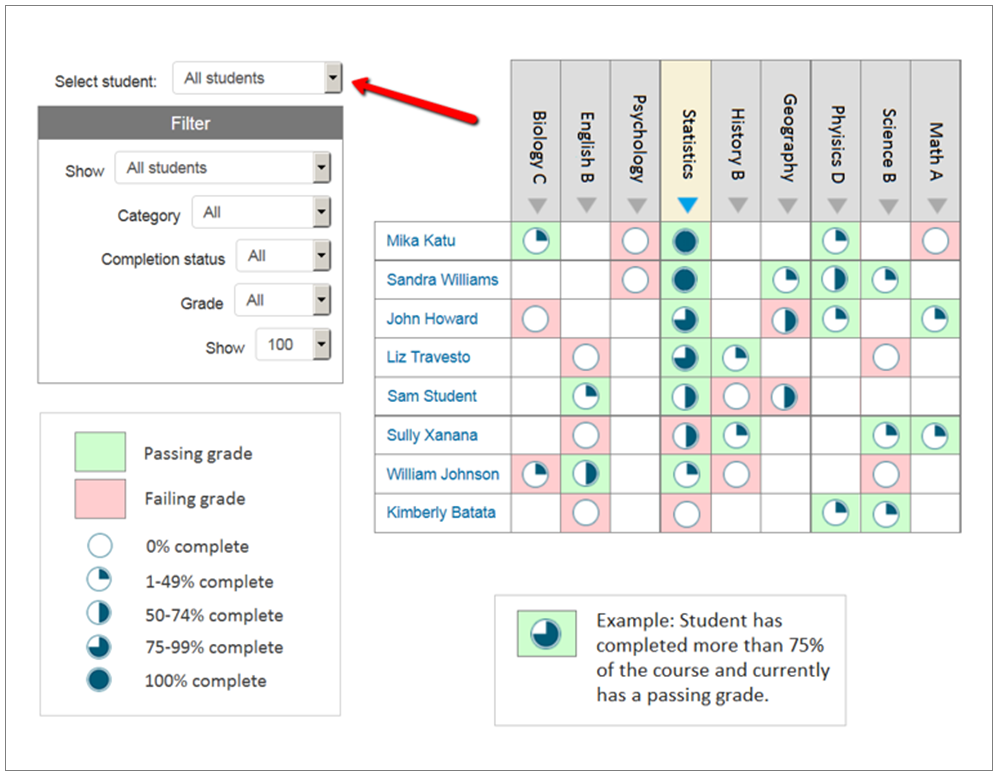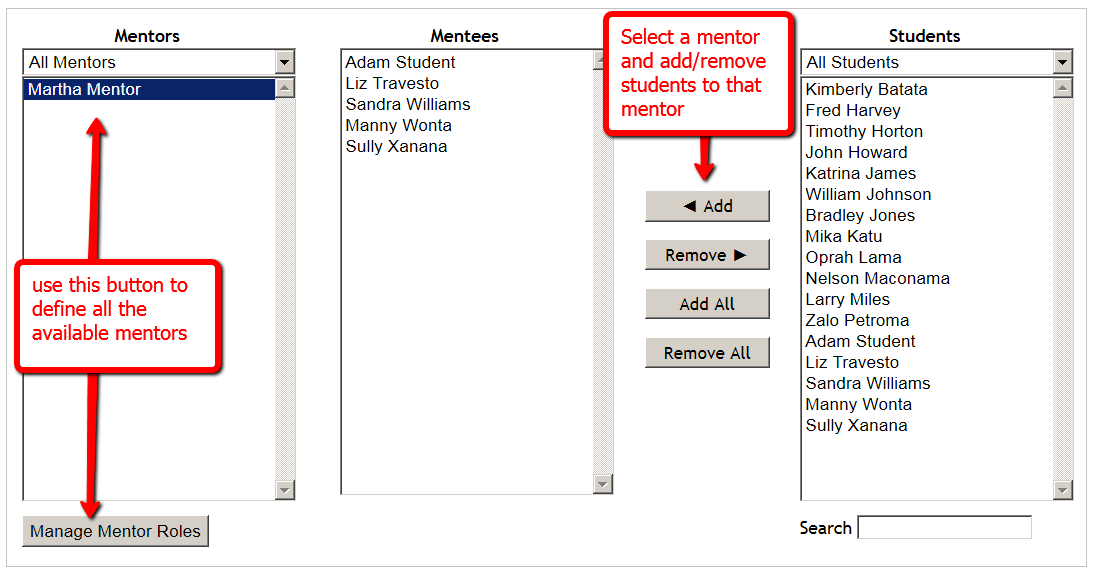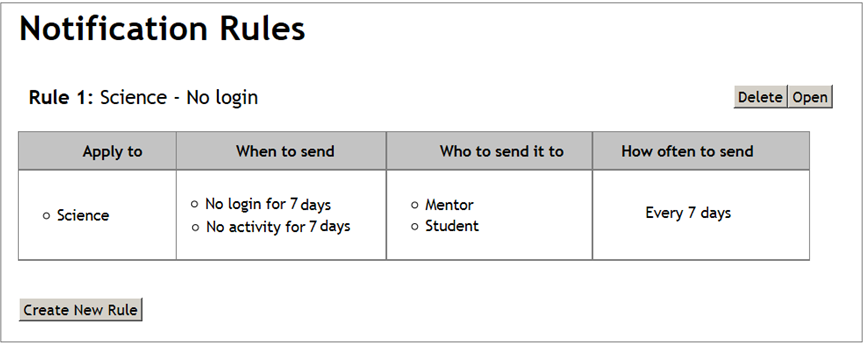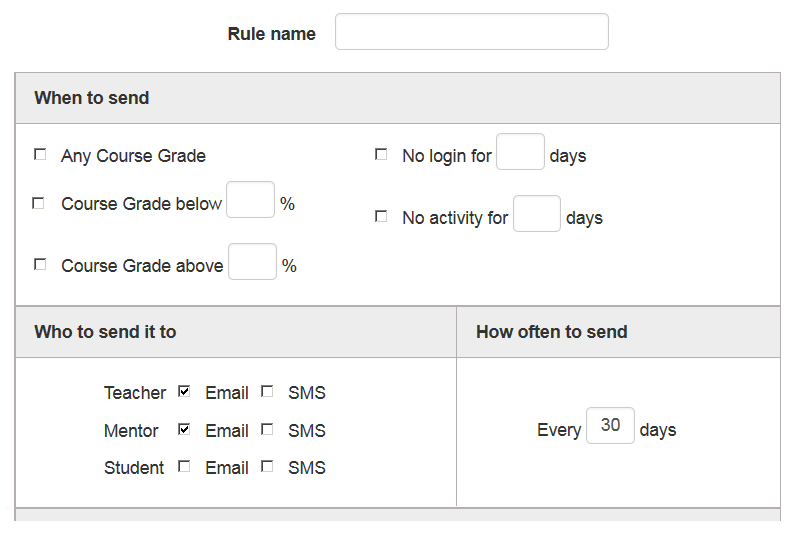Description
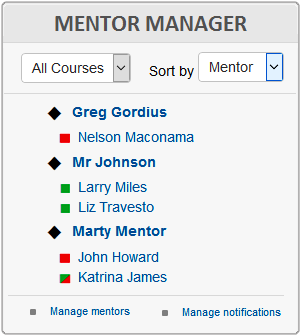
| ♦ Type: Block |
| ♦ Compatibility: Moodle 3.0 – 3.3 (older versions available, but not maintained) |
This block provides a user-friendly way of pairing mentors with students. Currently, Moodle does not have an effective way of managing the mentor role. By using this block, parents, tutors, or other “helpers” are able to track the progress of particular students across multiple courses. The block exists at the site level. When a mentor logs in, his/her mentees (students) are listed inside the block. When the mentor clicks on the name of a student, a progress report is shown. This report includes grades, submissions, feedback, etc. from all relevant courses. Along with defining mentors and mentees, administrators can also create “notification rules” that are automatically sent (email or SMS) to teachers, mentors or students based on pre-selected criteria (example: send email notification to mentor and student if student has not logged in for 7 days and grade is less than 50%).
Reported Issues
- open#70 Urgent error: My Mentees block shows up at the top of the home page
- open#69 Allow mentee to see block block_fn_mentor | menteecanview Error on viewing from student view.
- open#68 Adding a mentor adds them as a site-wide manager!
- open#67 Show all students
- open#66 Total number of complete assignments incorrectly
- open#65 Access to Mentor / Mentee data needed or ability to run reports across all students (Moodle users)
- open#64 Submitted activities not showing up for mentor.
- open#63 Import-Export error with Moodle 3.8.2+
- open#62 Announcement regarding future updates
- open#61 Add course current validation to Notifications